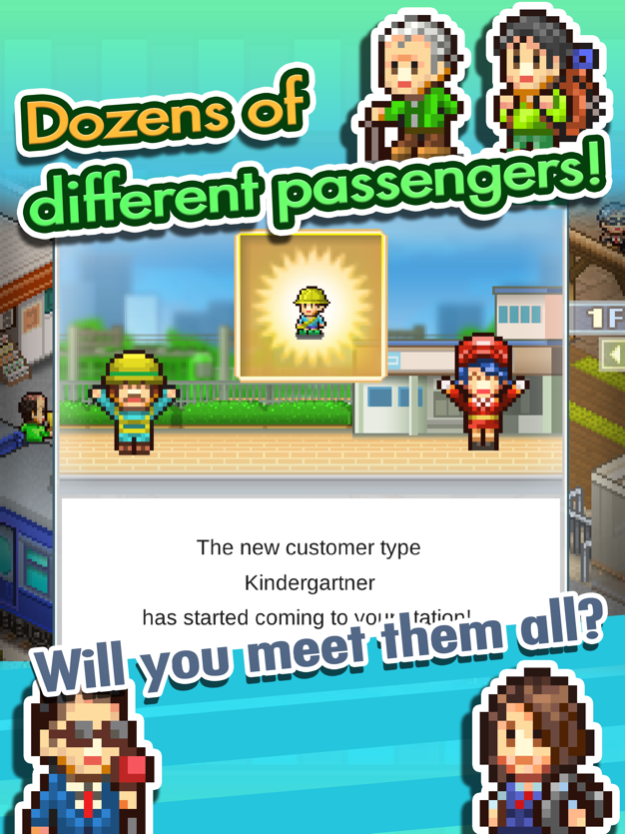Station Manager 1.66
Paid Version
Publisher Description
All aboard this exciting journey to build the world's greatest train station!
Customize your station with your favorite facilities and trains. Help your passengers travel in comfort by adding vending machines, benches, information boards and more. With fun features including arcades, VIP lounges and taco stands, you'll soon be everyone's favorite stop!
Link different carriages to create new trains for business, tourism and more. Expand into the surrounding area to attract new passengers.
It's full steam ahead for your spectacular new station! Watch as it fills with commuters, students and other travelers!
--------------------------------------------------------
All game progress is stored on your device. Save data cannot be restored after deleting or reinstalling the app.
Try searching for "Kairosoft" to see all of our games, or visit us at https://kairopark.jp. Be sure to check out both our free-to-play and our paid games!
Follow us on X(Twitter) for the latest news!
https://twitter.com/kairokun2010
Dec 22, 2023
Version 1.66
Fixed minor issues.
About Station Manager
Station Manager is a paid app for iOS published in the Action list of apps, part of Games & Entertainment.
The company that develops Station Manager is Kairosoft Co.,Ltd. The latest version released by its developer is 1.66. This app was rated by 1 users of our site and has an average rating of 2.0.
To install Station Manager on your iOS device, just click the green Continue To App button above to start the installation process. The app is listed on our website since 2023-12-22 and was downloaded 77 times. We have already checked if the download link is safe, however for your own protection we recommend that you scan the downloaded app with your antivirus. Your antivirus may detect the Station Manager as malware if the download link is broken.
How to install Station Manager on your iOS device:
- Click on the Continue To App button on our website. This will redirect you to the App Store.
- Once the Station Manager is shown in the iTunes listing of your iOS device, you can start its download and installation. Tap on the GET button to the right of the app to start downloading it.
- If you are not logged-in the iOS appstore app, you'll be prompted for your your Apple ID and/or password.
- After Station Manager is downloaded, you'll see an INSTALL button to the right. Tap on it to start the actual installation of the iOS app.
- Once installation is finished you can tap on the OPEN button to start it. Its icon will also be added to your device home screen.